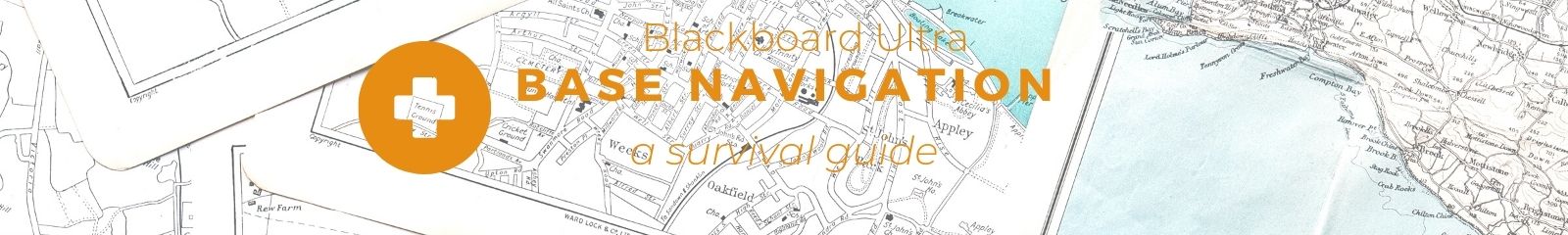Finding Courses
Following the Ultra Navigation update, there are multiple ways to find courses in the Courses tab on the left side manu. From the Courses tab, there are two main options for displaying courses, either as tiles or as a list. Many prefer the list view because it allows more courses to be visible at one time.
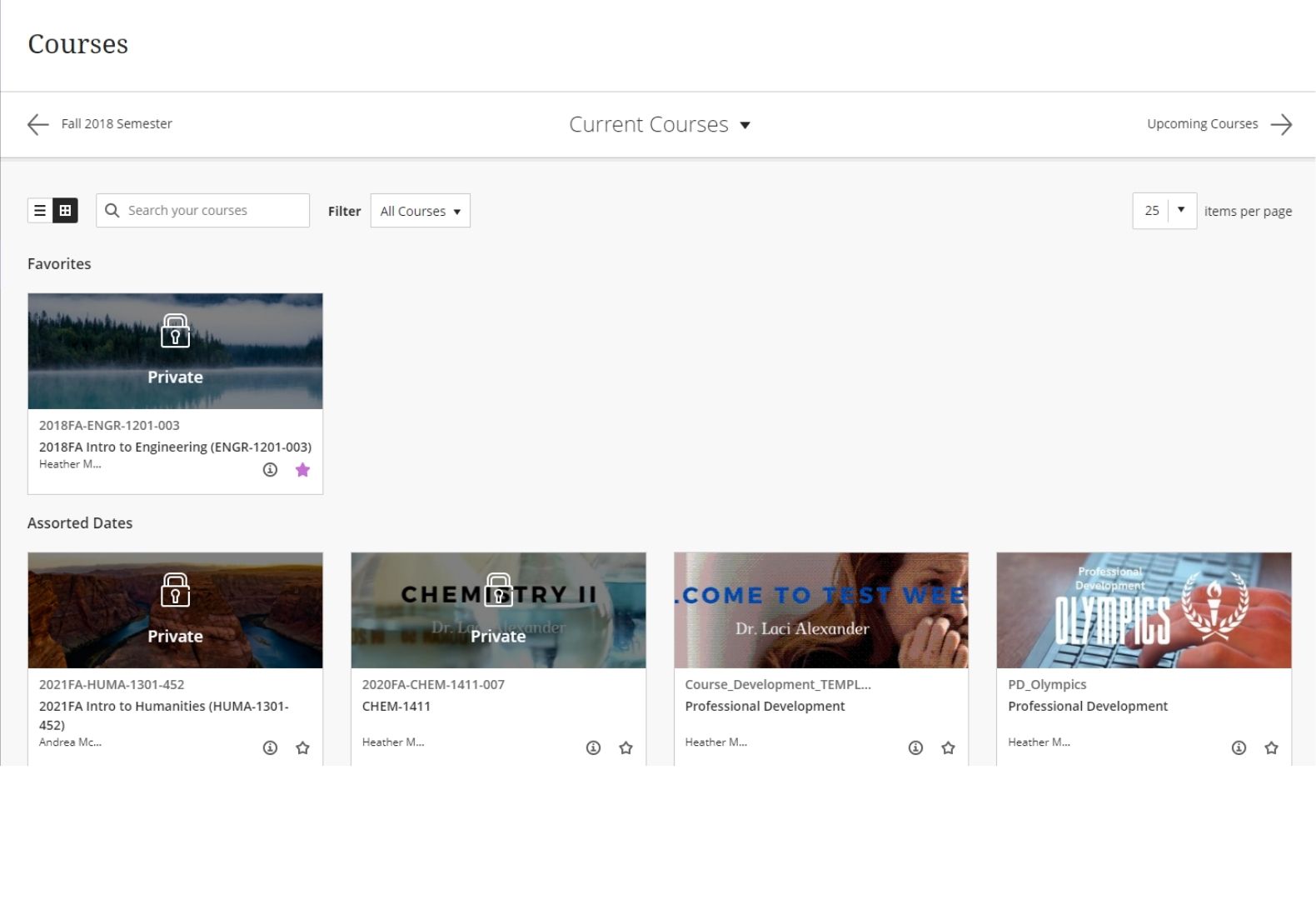
Tile View of Courses
List View of Courses
To switch between these two different views, locate the switch icon in the top-left of the Courses page.
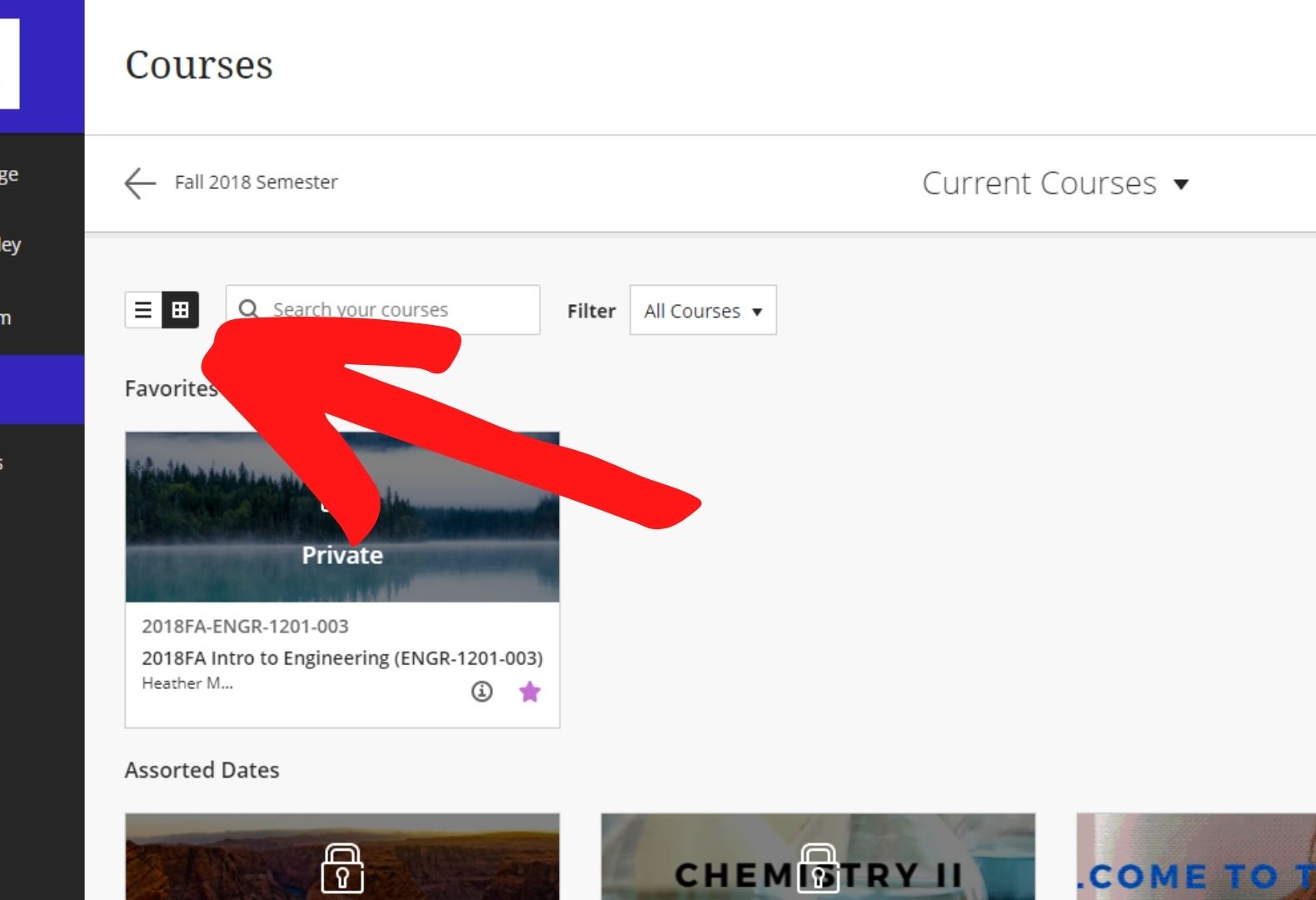
Clicking the leftmost option with the three lines will display the list view of courses.

Clicking the window icon will switch to the tile view of courses.